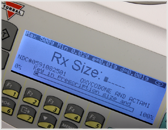Prescription Size Entry
When performing a counting transaction, the remaining to fill feature assists in achieving cut off at the proper pill count. When the feature is enabled, in addition to the displayed pill count, the display shows an “Add” and “Remove” indicators. The indicators inform how many more pills must be placed in the vial to achieve the desired count, and indicates “0” at the target count. This feature helps to prevent overfilling. If too many pills are added, an overfill indicator displays the number of pills that should be removed from the vial.
27 April 2011
Last Updated on 27 April 2011